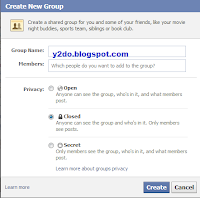Its for Blogger accounts.
The need of transferring blog from one account to another comes when you manage more than one blog with different Accounts. You may have a older blog with different Gmail account and you are presently working with another Gmail account and you feel that blogging from two different accounts is frustrating since every time you have to log out from one account and login to another. So the need of moving the blog from one account to another becomes a necessity.
Moving a blog is as simple. You need to have a new Gmail id to which you want to transfer the blog.
For Account one. - Source Account for blog.
- Open the bloggers account, Go to Setting >> Basics >> Permissions.
- Click on Add Authors button and send an invitation to the second account.
For Account two. - Destination Account for blog.
- Open your Gmail account and you would have received a author request.
- Accept the author invitation.
You are still only an author to the earlier blog with your new account. You need to be Admin for having the complete control over your blog.
For account one. - Source Account for blog.
- In bloggers account go to Settings >> Basics >>Permissions.
- You will see your new account as an author to your blog. Make it as Admin.
Warning. The posts with earlier account will still have him as author. Deleting that account will lead to the disappearance of images in his posts. Since the images are associated with that Gmail account and they are not transferred. So its not a good idea to delete that account permanently. You have to keep it active in order to keep the images.
mb.